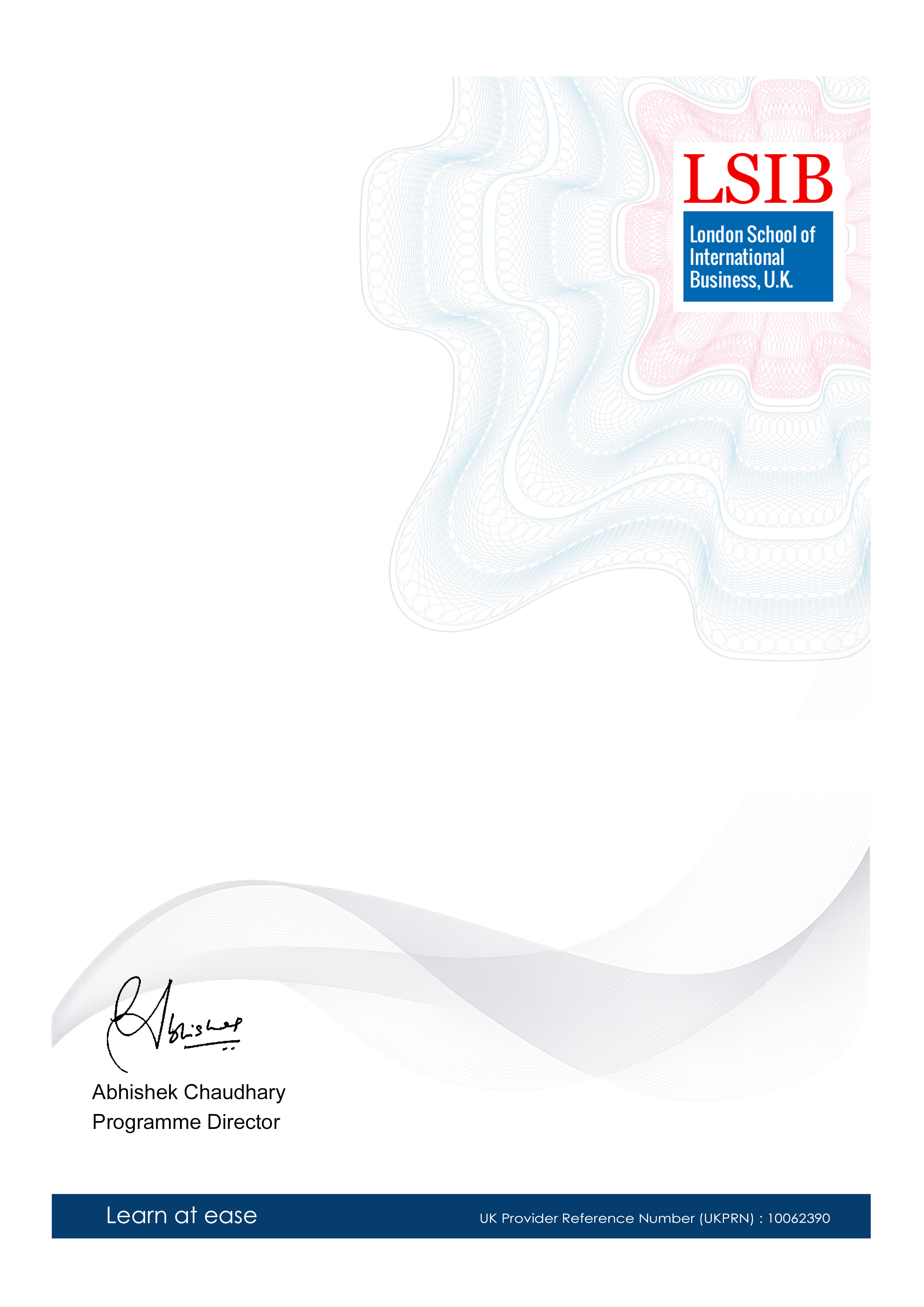Virtual Set Design for Parties: Tips and Tricks
-- viewing nowVirtual set design for parties is booming! Learn how to create stunning backdrops for online celebrations. This guide offers tips and tricks for virtual event production using readily available software.
6,881+
Students enrolled
GBP £ 140
GBP £ 202
Save 44% with our special offer
About this course
100% online
Learn from anywhere
Shareable certificate
Add to your LinkedIn profile
2 months to complete
at 2-3 hours a week
Start anytime
No waiting period
Course details
• Choosing the Right Virtual Background Software: Explore options like OBS Studio (free and powerful), Zoom's built-in backgrounds, or dedicated virtual set design software. This is critical for achieving a polished look.
• Mastering Lighting and Camera Angles for Virtual Set Design: Good lighting is key! Experiment with natural and artificial lighting to avoid shadows and ensure your virtual background integrates smoothly.
• Incorporating Props and Elements into Your Virtual Set Design: Use 2D or 3D models, images, and videos to create engaging virtual party environments. Experiment with overlays and animated elements.
• Designing Interactive Virtual Set Elements: Add interactive games or elements to boost engagement. Consider using software that allows for guest interaction with the virtual background.
• Optimizing Your Virtual Set Design for Different Devices and Bandwidths: Ensure your virtual background loads quickly and looks good on various devices (computers, tablets, phones). Test with different internet connections.
• Utilizing Templates and Pre-made Assets for Virtual Set Design: Save time by using readily available templates and assets from online marketplaces. This speeds up the design process significantly.
• Troubleshooting Common Virtual Set Design Issues: Learn how to handle technical glitches, such as poor video quality or background inconsistencies. Be prepared for unexpected issues.
Career path
Virtual Set Design for Parties: Tips and Tricks
| Job Role | Description |
|---|---|
| Virtual Set Designer (Events) | Creates immersive digital environments for online parties and virtual events. High demand for creativity and technical skills. |
| 3D Environment Artist (Parties) | Builds and textures 3D models for virtual party backdrops. Requires strong skills in 3D modeling software like Blender or Maya. |
| Motion Graphics Artist (Virtual Events) | Develops engaging animated graphics and transitions for virtual party experiences. Expertise in After Effects is crucial. |
| Virtual Reality (VR) Party Designer | Designs interactive VR experiences for parties, blending virtual and real-world elements. Requires VR development skills (e.g., Unity). |
| Interactive Media Designer (Virtual Gatherings) | Creates engaging user interfaces and interactive elements for virtual party platforms. Familiarity with web technologies is essential. |
Entry requirements
- Basic understanding of the subject matter
- Proficiency in English language
- Computer and internet access
- Basic computer skills
- Dedication to complete the course
No prior formal qualifications required. Course designed for accessibility.
Course status
This course provides practical knowledge and skills for professional development. It is:
- Not accredited by a recognized body
- Not regulated by an authorized institution
- Complementary to formal qualifications
You'll receive a certificate of completion upon successfully finishing the course.
Why people choose us for their career
Loading reviews...
Frequently Asked Questions
Course fee
- 3-4 hours per week
- Early certificate delivery
- Open enrollment - start anytime
- 2-3 hours per week
- Regular certificate delivery
- Open enrollment - start anytime
- Full course access
- Digital certificate
- Course materials
Get course information
Earn a career certificate